How it works
 Austria
Austria 0.13 €/min
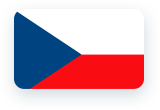 Czech Republic
Czech Republic 0.03 €/min
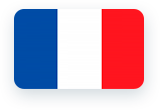 France
France 0.19 €/min
 Germany
Germany 0.56 €/min
 Lithuania
Lithuania 0.16 €/min
 United Kingdom
United Kingdom 0.27 €/min
The main functionality of CFON is implemented through a mobile application. To make cheap phone calls conveniently, you need to install our software on your device. We also have an additional opportunity to make a call without our application. How to make calls without an app? To get started, register with CFON on the site so that you have a virtual account. This account is identified by the phone number and funds for the call are debited from it. Having fulfilled these simple conditions, you can make calls abroad from a registered number through our service without installing an application!
If you want to use our service without installing the program on your phone, then use this instruction:
- Call the access number (you can select it below in the list).
- After the signal (short beep), enter the access code (default 1).
- After the signal (short beep), dial the subscriber's number in international format without "00" or "+".
- After dialing, press #.
Select the country you want to call from:
You can save the subscriber number with the access number in the phone book and dial directly from it.
To do this, the number must be saved in the following format:
+(server number)P(access code)P(target number)#
The pause input method (P) can be found in the user manual for your mobile phone or in the following table:
- Android - Tap and hold * before the comma or P appears
- iPhone - Tap and hold * before the comma appears
- Samsung - Tap and hold * before the comma or P appears
- Blackberry - Tap and hold * before the comma or P appears
- LG - Tap and hold # before the comma or P appears